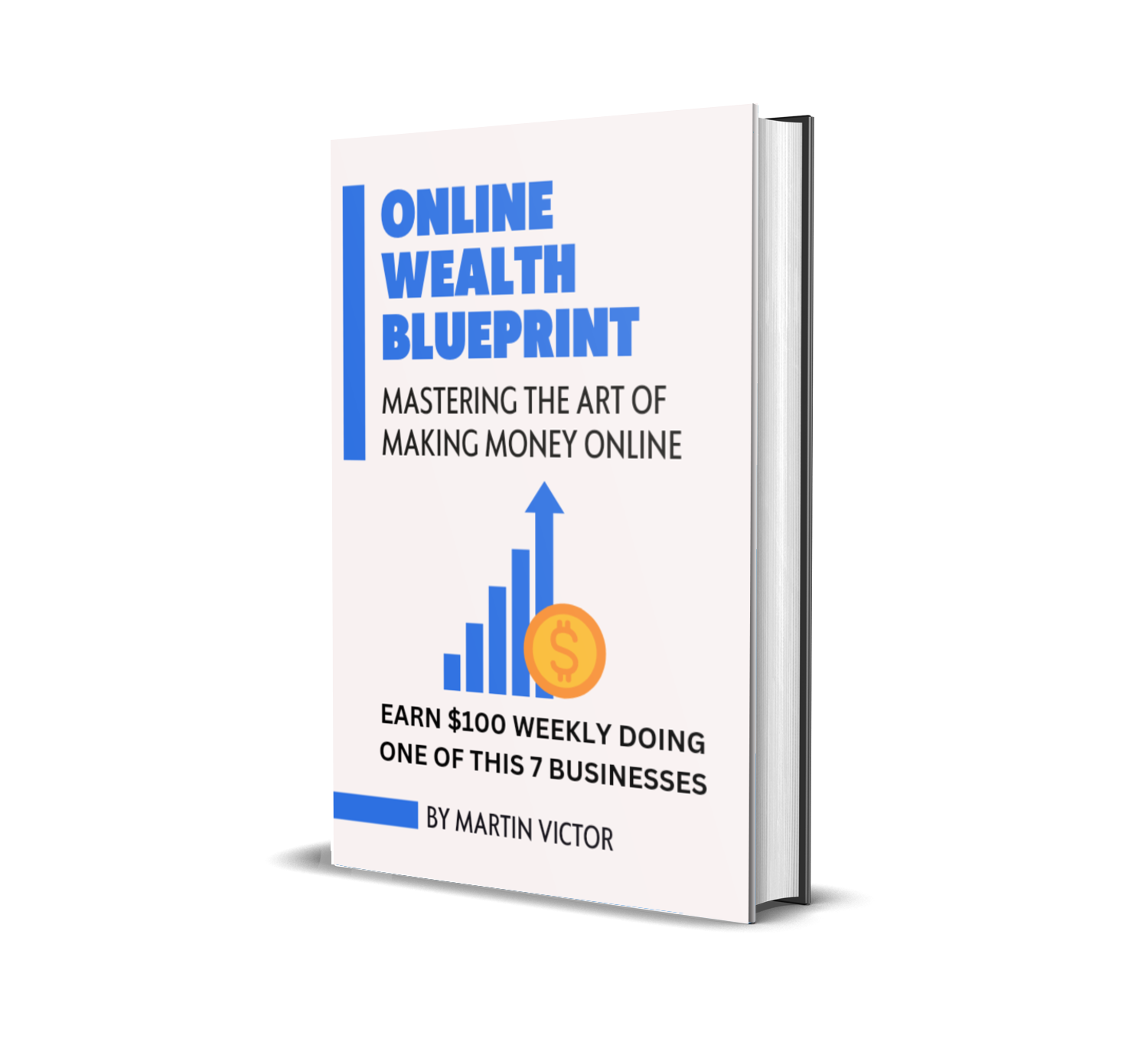Building a website no longer requires deep coding knowledge or expensive web developers but rather best page builders that can do the work.
Thanks to modern page builders, anyone can create a professional-looking website with drag-and-drop functionality.
These tools make it possible to design, customize, and launch websites quickly, whether you’re a beginner or an expert.
With numerous page builders available, it can be overwhelming to choose the best one for your needs. This article explores the best page builders, highlighting their features, ease of use, and pricing, to help you make an informed decision.

1. Elementor: The Leading Best Page Builder for WordPress
Elementor is one of the most popular WordPress page builders, known for its flexibility and extensive customization options.
Key Features
- Drag-and-drop editor with real-time design previews.
- Over 100 pre-designed templates and blocks.
- Integration with WooCommerce for building online stores.
- Responsive design options for mobile, tablet, and desktop.
- Advanced features like pop-up builders and custom CSS.
Pros
- User-friendly interface for beginners and professionals
- Large library of widgets and integrations.
- Regular updates and active community support.
Cons
- Some features are only available in the Pro version.
- Can slow down websites if not optimized.
Pricing
- Free version available.
- Pro plans start at $59/year.
Best For: Bloggers, small businesses, and designers who want full control over their WordPress sites.
2. Wix: Website Builder for Beginners
Wix is an all-in-one platform that allows users to create stunning websites without technical knowledge.
Key Features
- Intuitive drag-and-drop interface.
- Over 800 pre-designed templates across various industries.
- Built-in SEO and marketing tools.
- App Market for extending functionality.
- AI-powered Wix ADI for automated website creation.
Pros
- Easy to use, even for non-tech-savvy users.
- Hosting and domain services included.
- Excellent customer support and tutorials.
Cons
- Limited design flexibility compared to other builders.
- Switching templates after publishing is not allowed.
Pricing
- Free plan available.
- Premium plans start at $16/month.
Best For: Small businesses, personal projects, and users looking for a hassle-free website-building experience.
3. Divi: A Powerful WordPress Builder
Divi by Elegant Themes is a powerful WordPress page builder with extensive customization and design flexibility.
Key Features
- Drag-and-drop visual editor.
- Hundreds of pre-made templates.
- Global design settings for consistent branding.
- Split testing and conversion optimization tools.
- Lifetime access option for a one-time payment.
Pros
- Suitable for both beginners and advanced users.
- Unlimited use on multiple websites.
- Excellent customer support and community.
Cons
- Steeper learning curve compared to other builders.
- It requires a WordPress theme (Divi theme recommended).
Pricing
- Annual plan: $89/year.
- Lifetime plan: $249 (one-time payment).
- Best For: Agencies, freelancers, and advanced users who want a highly customizable WordPress solution.
4. Webflow: One of the best page builders
Webflow bridges the gap between design and development by offering powerful design tools and code-level customization.
Key Features
- Visual editor with advanced design capabilities.
- Built-in CMS for dynamic content.
- Hosting and SSL are included in the plans.
- SEO tools and responsive design options.
- Ability to export clean HTML/CSS code.
Pros
- Ideal for professional designers and developers.
- No need for third-party plugins or hosting.
- Highly responsive designs.
Cons
- Steep learning curve for beginners.
- Pricing can be high for small businesses.
Pricing
- Free plan available for limited features.
- Paid plans start at $14/month.
Best For: Designers and developers who want complete creative freedom.
5. Squarespace
Squarespace is a user-friendly platform popular among artists, photographers, and small businesses for its visually appealing templates.
Key Features
- Award-winning design templates.
- Drag-and-drop builder with live previews.
- Built-in tools for blogging, e-commerce, and SEO.
- Social media and email marketing integrations.
- Hosting and domain registration are included.
Pros
- Perfect for visually-focused websites.
- Easy to use with minimal setup required.
- Excellent customer support.
Cons
- Limited design flexibility compared to WordPress.
- No free plan (only a free trial).
Pricing
- Plans start at $16/month.
- Best For: Creatives and small businesses looking for a polished, professional online presence.
6. Beaver Builder: Reliable and Beginner-Friendly WordPress Builder
Beaver Builder is a trusted WordPress page builder known for its simplicity and stability.
Key Features
- Drag-and-drop interface with live previews.
- Pre-designed templates and modules.
- Fully responsive designs.
- Compatible with most WordPress themes.
- White-labeling options for agencies.
Pros
- Lightweight and fast-loading.
- Beginner-friendly with excellent support.
- No coding is required.
Cons
- Limited advanced features compared to Elementor.
- Expensive for users needing advanced modules.
Pricing
- Plans start at $99/year.
- Best For: Beginners, freelancers, and agencies needing a stable WordPress builder.
7. Shopify Page Builder: Perfect for E-Commerce
Shopify’s page builder is specifically designed for creating online stores, making it a favourite among e-commerce businesses.
Key Features
- Drag-and-drop store builder.
- Integrated payment gateway and inventory management.
- App store with additional functionalities.
- Mobile-friendly and responsive designs.
- SEO and marketing tools built in.
Pros
- Ideal for e-commerce websites.
- Simple interface with powerful features.
- Excellent customer support.
Cons
- Not suitable for non-e-commerce websites.
- High transaction fees on lower plans.
Pricing
- Plans start at $29/month.
- Best For: E-commerce businesses of all sizes.
8. Gutenberg: WordPress Default Block Editor
Gutenberg is the built-in WordPress editor that uses blocks to design and structure pages. It’s simple yet effective for creating basic websites.
Key Features
- Drag-and-drop block editor.
- Pre-built blocks for text, images, videos, and more.
- Lightweight and fast.
- Integration with WordPress themes and plugins.
Pros
- Free and built into WordPress.
- Lightweight and easy to use.
- No additional plugins are required for basic functionality.
Cons
- Limited design flexibility compared to Elementor or Divi.
- Not ideal for complex websites.
Pricing
- Free.
- Best For: Beginners creating simple WordPress sites.
FAQs
1. Which page builder is best for WordPress?
Elementor and Divi are two of the best options for WordPress due to their flexibility and extensive features.
2. Can I build a website without coding?
Yes, all the page builders listed here allow you to build websites without writing any code.
3. What’s the best free page builder?
Elementor (free version) and Gutenberg are excellent free page builders.
4. Which page builder is ideal for e-commerce websites?
Shopify is the best choice for e-commerce, while Elementor integrates well with WooCommerce for WordPress users.
5. Can I switch between page builders?
Switching between page builders can be tricky, as most use proprietary formatting. It’s best to choose one builder and stick with it.
Conclusion
Choosing the right page builder depends on your needs, budget, and technical expertise.
For WordPress users, Elementor and Divi are excellent options, while Wix and Squarespace cater to those seeking simplicity. Webflow is perfect for professional designers, and Shopify is unmatched for e-commerce websites.
With any of these tools, you can create a stunning, functional website that aligns with your vision. Evaluate your requirements and start building your dream site today!