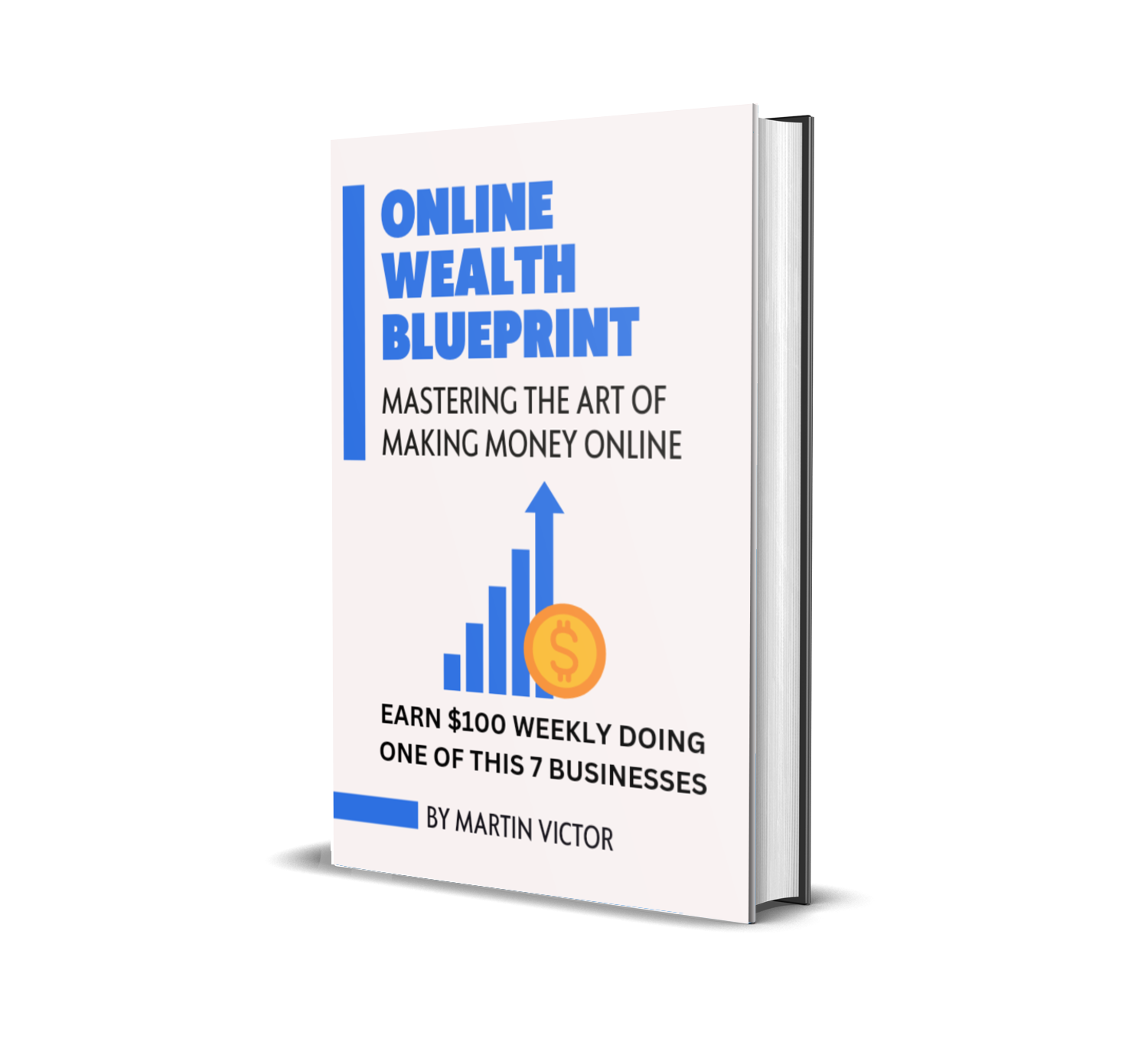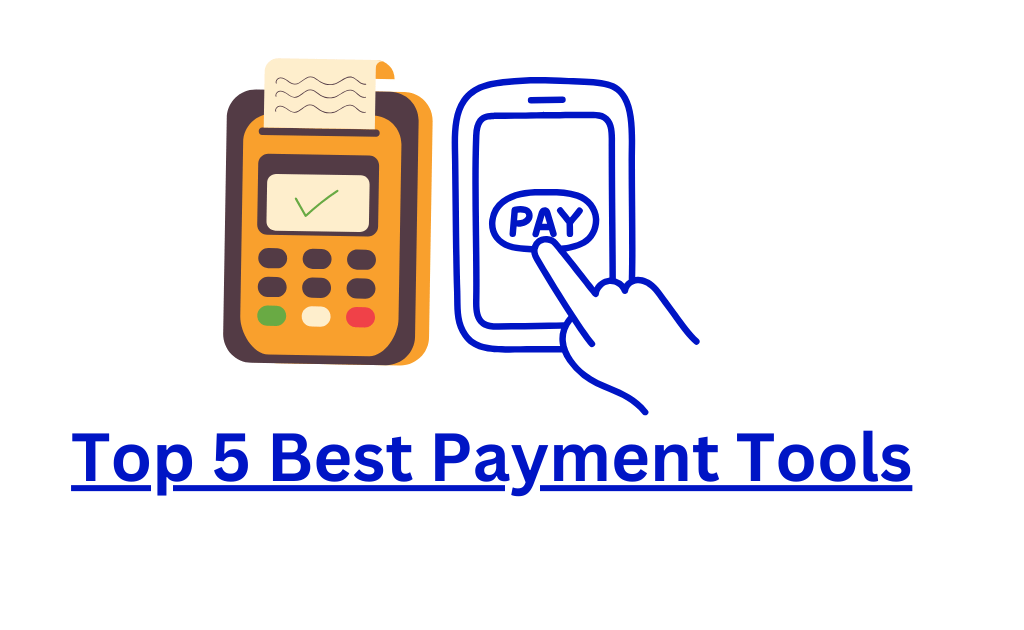
In this article, we will explore the top 5 best payment tools, highlighting their features, pricing, pros, and cons to help you decide which tool best suits your business needs.
Businesses need reliable and efficient payment tools to streamline transactions, enhance customer experience, and manage finances effectively.
With countless options available, finding the right payment tool can be daunting.
Whether you run an online store, a freelance business, or a physical store, choosing the right payment platform is essential for success.
Here are the 5 Best Payment Tools
1. PayPal: The Global Leader in Payments
PayPal is one of the most popular and trusted payment platforms globally, catering to businesses of all sizes. It allows users to send and receive money securely across borders.
Key Features
- Supports multiple currencies in over 200 countries.
- Offers both personal and business accounts.
- Integrates seamlessly with e-commerce platforms like Shopify and WooCommerce.
- Advanced fraud protection and encryption.
- Invoicing tools for freelancers and small businesses.
Pros
- Widely accepted worldwide.
- Easy to set up and use.
- Provides buyer and seller protection.
Cons
- Transaction fees can be high, especially for international payments.
- There are many account freezing issues.
Pricing
- Transaction fee: 2.9% + $0.30 per transaction in the U.S.
- International payments incur an additional 1.5% fee.
Best For: Small businesses, freelancers, and e-commerce merchants looking for a global payment solution.
2. Stripe: Best for Online Businesses
Stripe is a developer-friendly payment platform designed for online businesses. Its customizable tools and robust API make it a top choice for e-commerce sites and subscription-based businesses.
Key Features
- Supports recurring billing and subscription management.
- Accepts payments in over 135 currencies.
- Offers advanced developer tools for API integration.
- Built-in fraud detection and prevention.
- Real-time reporting and analytics.
Pros
- Highly customizable for developers.
- Transparent pricing structure.
- Supports a wide range of payment methods, including credit cards, Google Pay, and Apple Pay.
Cons
- Not available to all countries
Pricing
- Transaction fee: 2.9% + $0.30 per transaction.
- Additional fees for international payments and currency conversion.
Best For: E-commerce businesses and developers who need flexible payment solutions.
3. Square: All-in-One Payment Solution
Square is an all-in-one payment tool designed for small businesses, offering point-of-sale (POS) systems, online payments, and invoicing capabilities.
Key Features
- Free POS software and affordable hardware.
- Mobile payments via Square Reader.
- Allows businesses to create online stores for free.
- Integrated invoicing and payment tracking tools.
- Next-day deposits for faster cash flow.
Pros
- No monthly fees for basic features.
- User-friendly interface.
- Ideal for both online and in-person transactions.
Cons
- Higher transaction fees for large businesses.
- Limited availability outside the U.S. and Canada.
Pricing
- Transaction fee: 2.6% + $0.10 for card-present transactions.
- 2.9% + $0.30 for online payments.
- Best For: Small businesses, brick-and-mortar stores, and food trucks.
4. Payoneer: Best for International Freelancers
Payoneer is a popular payment platform for freelancers and small businesses that operate globally. It provides a cost-effective way to receive payments from international clients.
Key Features
- Supports over 200 countries and 150 currencies.
- Offers a prepaid Mastercard for direct spending.
- Integrates with marketplaces like Upwork, Fiverr, and Amazon.
- Low-cost currency conversion rates.
- Allows direct withdrawals to local bank accounts.
Pros
- Great for receiving international payments.
- Affordable conversion fees compared to PayPal.
- Easy integration with global marketplaces.
Cons
- No buyer protection for goods and services.
- Higher fees for credit card payments.
Pricing
- Bank transfers: Free within the platform, up to 2% for currency conversion.
- Card payments: 3% fee.
- Best For: Freelancers, remote workers, and businesses dealing with international clients.
5. Venmo: Simplified Payments for Individuals and Small Businesses
Venmo is a peer-to-peer payment platform owned by PayPal, designed for individuals and small businesses. It’s widely used for personal transactions but has gained traction in the business world.
Key Features
- Instant money transfers between users.
- Business profiles for merchants to accept payments.
- Social feed for transaction sharing.
- Supports split payments for group purchases.
- Compatible with major e-commerce platforms.
Pros
- User-friendly interface.
- Quick and easy money transfers.
- No fees for bank-to-bank transfers.
Cons
- Limited to U.S. users.
- Not ideal for large-scale businesses.
Pricing
- No fees for bank transfers.
- 1.9% + $0.10 for business transactions.
- Best For: Individuals and small businesses operating within the U.S.
FAQs
1. Which payment tool is best for international transactions?
PayPal and Payoneer are excellent choices for international transactions, with broad global coverage.
2. What’s the best payment platform for developers?
Stripe is the best platform for developers due to its robust API and customizable features.
3. Which tool is ideal for small businesses?
Square and Venmo are great for small businesses, offering affordable and user-friendly solutions.
4. What’s the most cost-effective payment tool?
Payoneer offers lower fees for international transactions, making it a cost-effective option for freelancers and global businesses.
5. Can I use these tools for e-commerce?
Yes, PayPal, Stripe, and Square are all excellent e-commerce platforms.
Conclusion
Choosing the right payment tool can make or break your business operations.
From the global reach of PayPal and Payoneer to the developer-friendly Stripe and all-in-one Square, each platform offers unique features tailored to different needs.
Evaluate your business model, transaction volume, and audience to pick the best tool for your needs. With the right payment solution, you can simplify transactions, improve customer experience, and grow your business seamlessly.